Available Bank Connections
The list of available connections can be accessed in 2 different ways:
API
We have a set of endpoints that return information about our available connections as detailed in Bank Connections and in our API reference
Admin portal
Our admin portal has an Available connections section
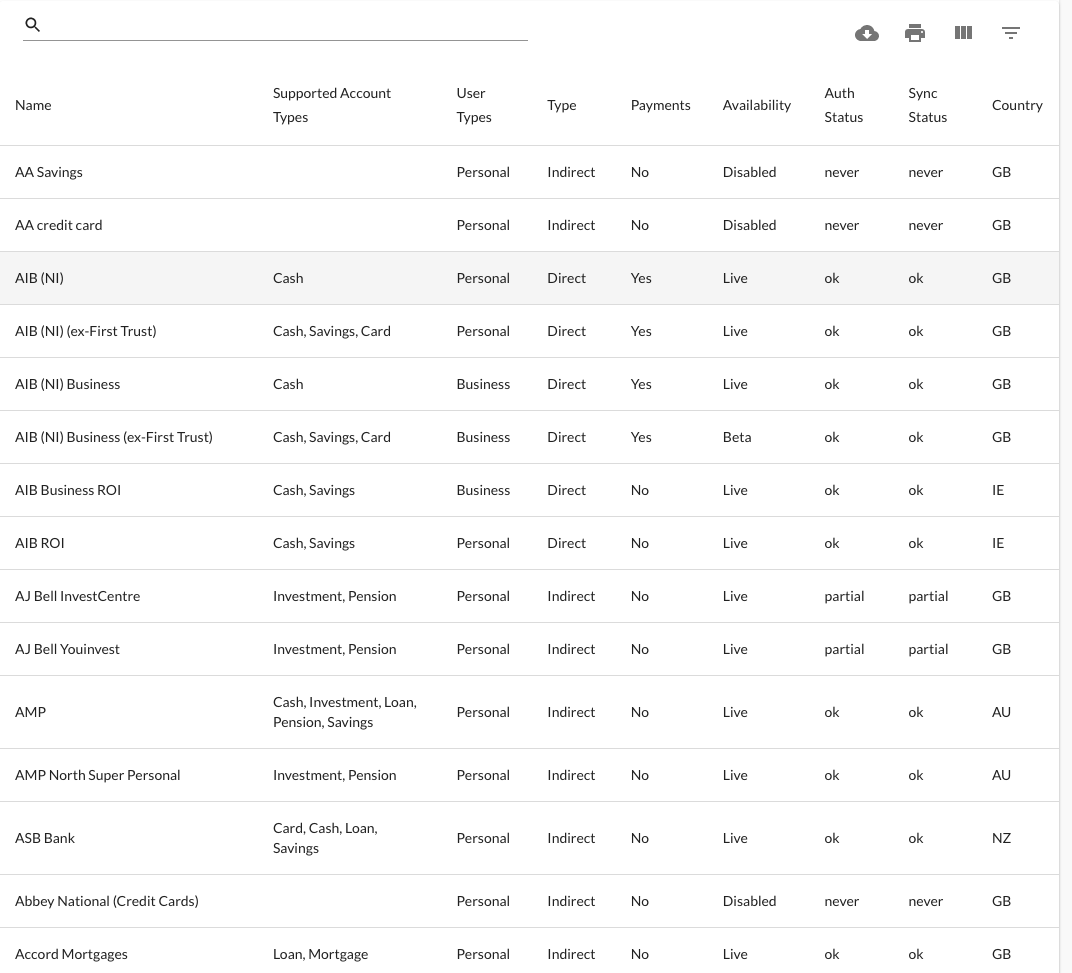
Updated 5 months ago
