Admin Portal Access
To access the Moneyhub Admin Portal you'll need to sign up at Admin Portal Sign-up
You can sign up using a Google or Github account, or simply with an email address and password
If you choose to sign up with an email address and password, you can use the same email address as the username to keep things easy
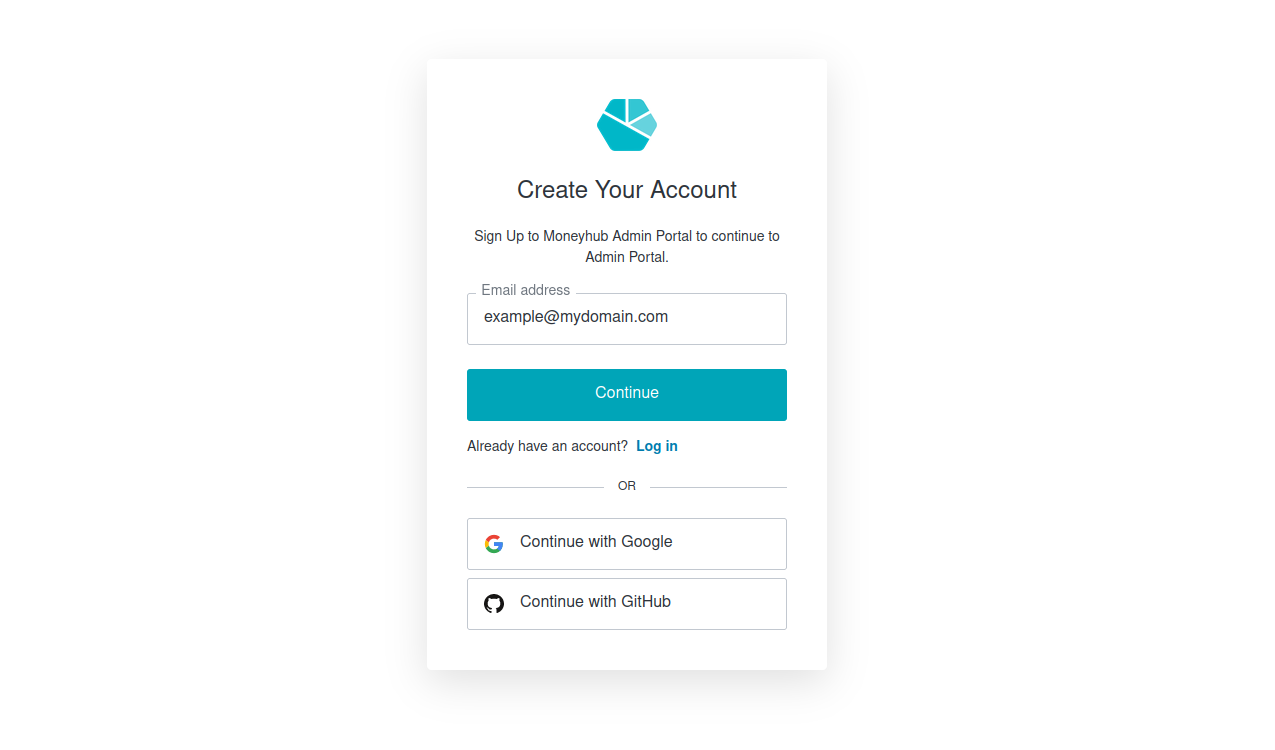
Sign up with an E-mail address and a password that meets the minimum requirements
When you click Sign up you will be asked for a verification code. This will be sent to the E-mail address that you have provided.
Whichever authentication method you choose you will be asked to provide a few extra details on the next page
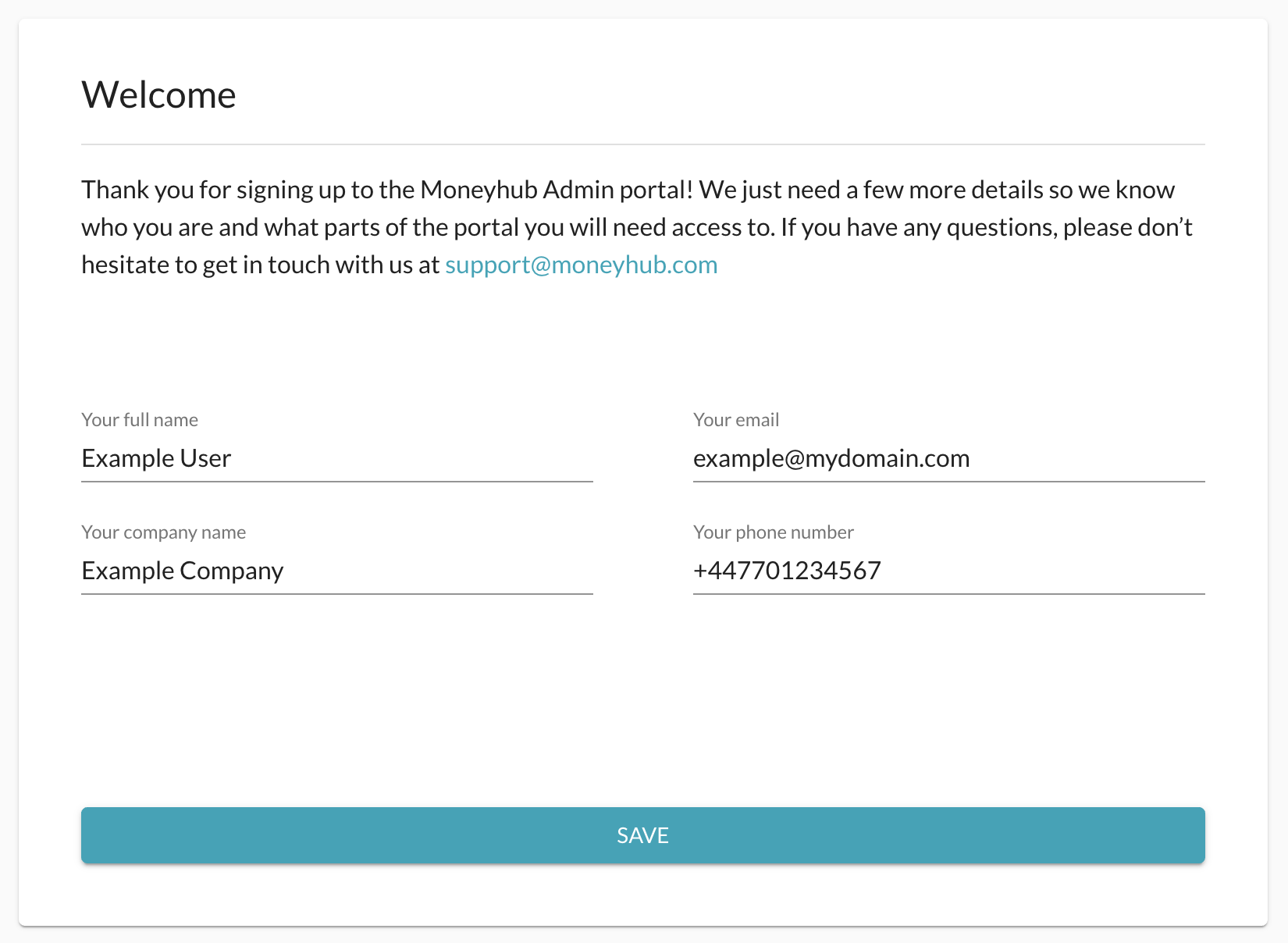
Fill in the required information to complete the admin portal registration
All fields on this page are required. Please provide a valid E-mail address and phone number (ideally a mobile number in international format) for contact and Multi-Factor Authentication purposes
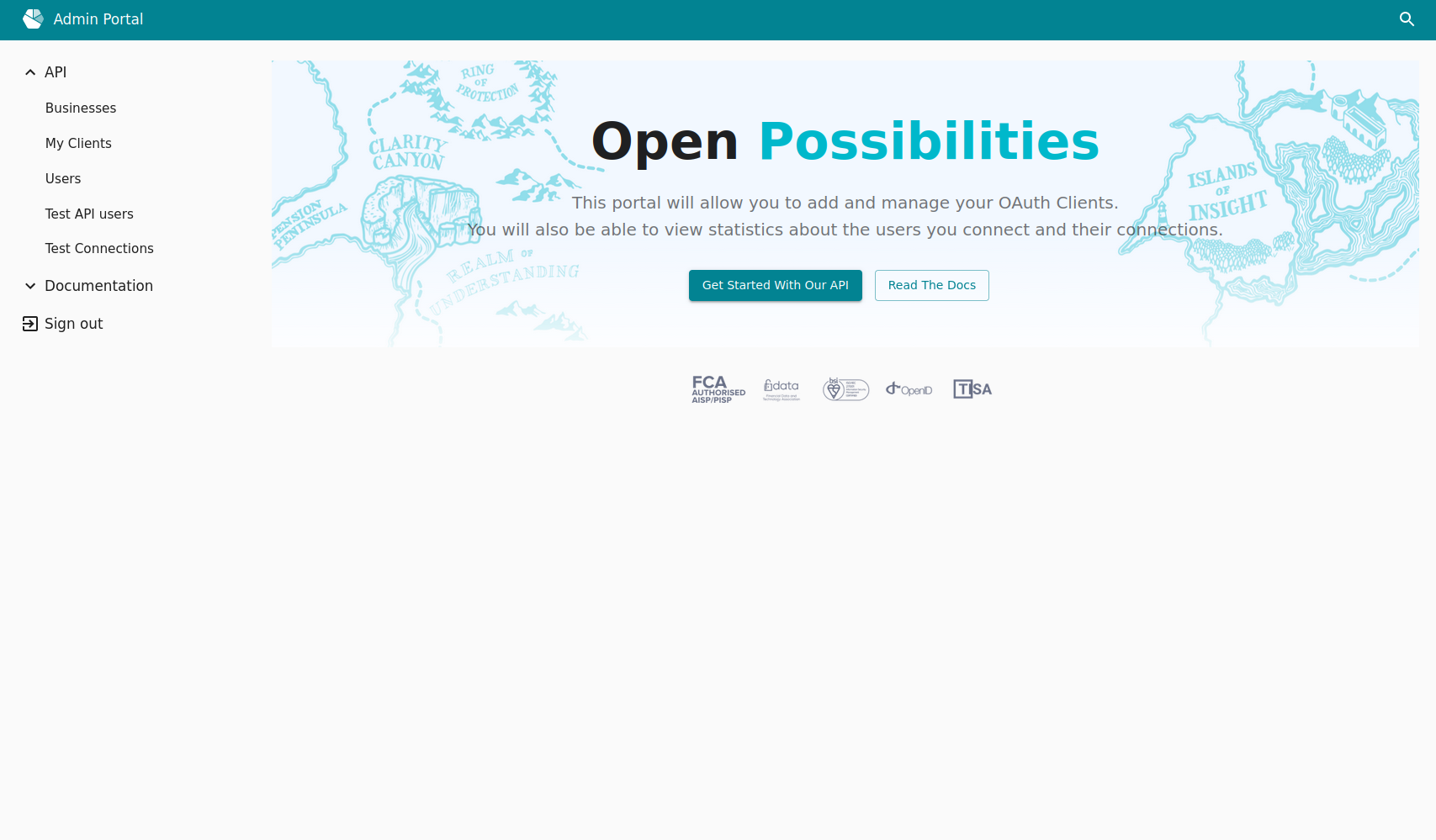
Once verified you will access to relevant sections of the admin portal
Returning users may be asked for a verification code, which will be sent as an SMS to the phone number that you provided when you signed up
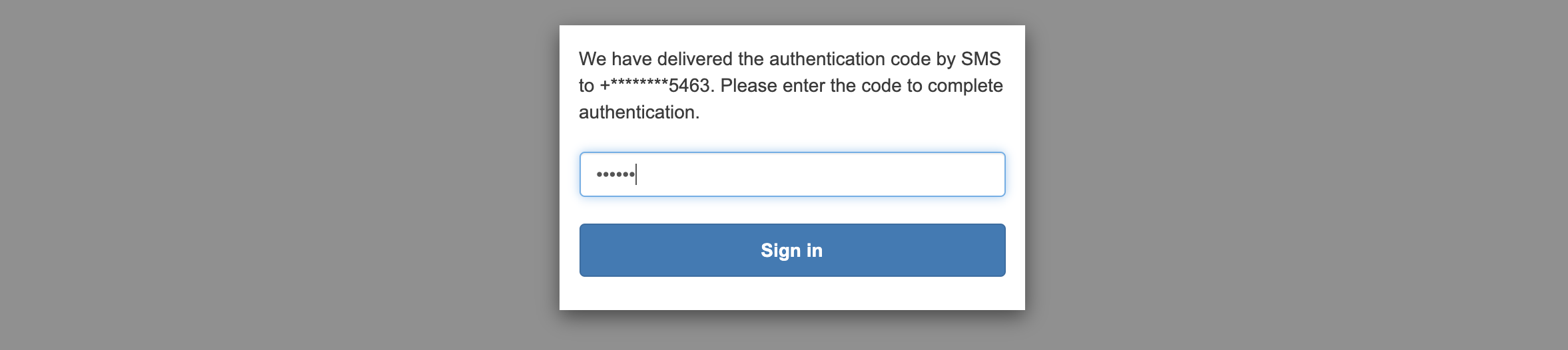
Enter your Multi-Factor Authentication code from the SMS message
Existing Users (pre-MFA) and updating profile details
If you need to change your details at a later date, or you previously registered via email/cognito prior to the MFA feature being available you can access your profile from the avatar in the top right of the admin portal when you have logged in.
MFA for Cognito users is currently an optional feature, Moneyhub will communicate months in advance if we decide to enforce this.
From the profile page, you can view your details as well click the blue button in the bottom right of the screen to Update them
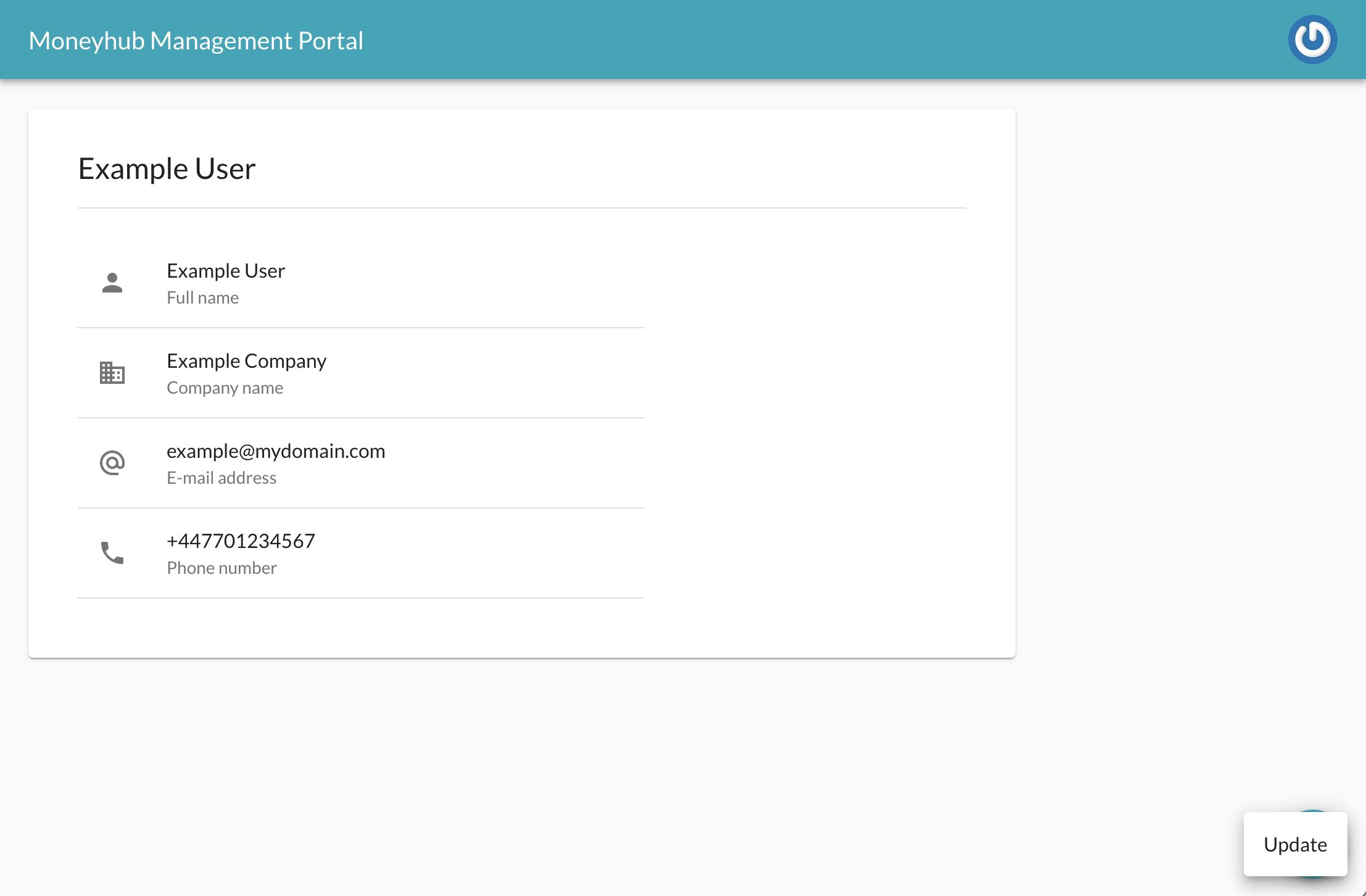
The same validation rules apply here as initial registration. You can change your phone number but not remove it, as you must have a valid form of Multi-Factor Authentication enabled to use the admin portal. If you forget your details or change your phone number without updating it first, please contact a member of Moneyhub support and we'll be able to help you.
Updated 5 months ago
