Single Payment Widget
Our Single Payment Widget can be embedded within a checkout journey to support Open Banking payments direct from UK bank accounts as an alternative to card payment solutions. It can support one or many end payees.
Create a Payment Widget
Create a new widget and select Single Payment Widget as the widget type. Start by filling out the general fields:
Name | Description | Requirement |
|---|---|---|
Widget Name | Used to identify the widget in Moneyhub admin portal only. | Required |
Business | The API Business the logged on user is linked to (one or many). API Business name is initially set by Moneyhub. You can create many different widgets under your API business. | Required |
Widget Status | Can be either Production or Sandbox. This dictates whether live banks or test banks are accessible during the payment flow. | Required |
Authorised Domains | If you choose to host the widget yourself, specify a list of domains on which it can be hosted. | Optional |
An example could look like:
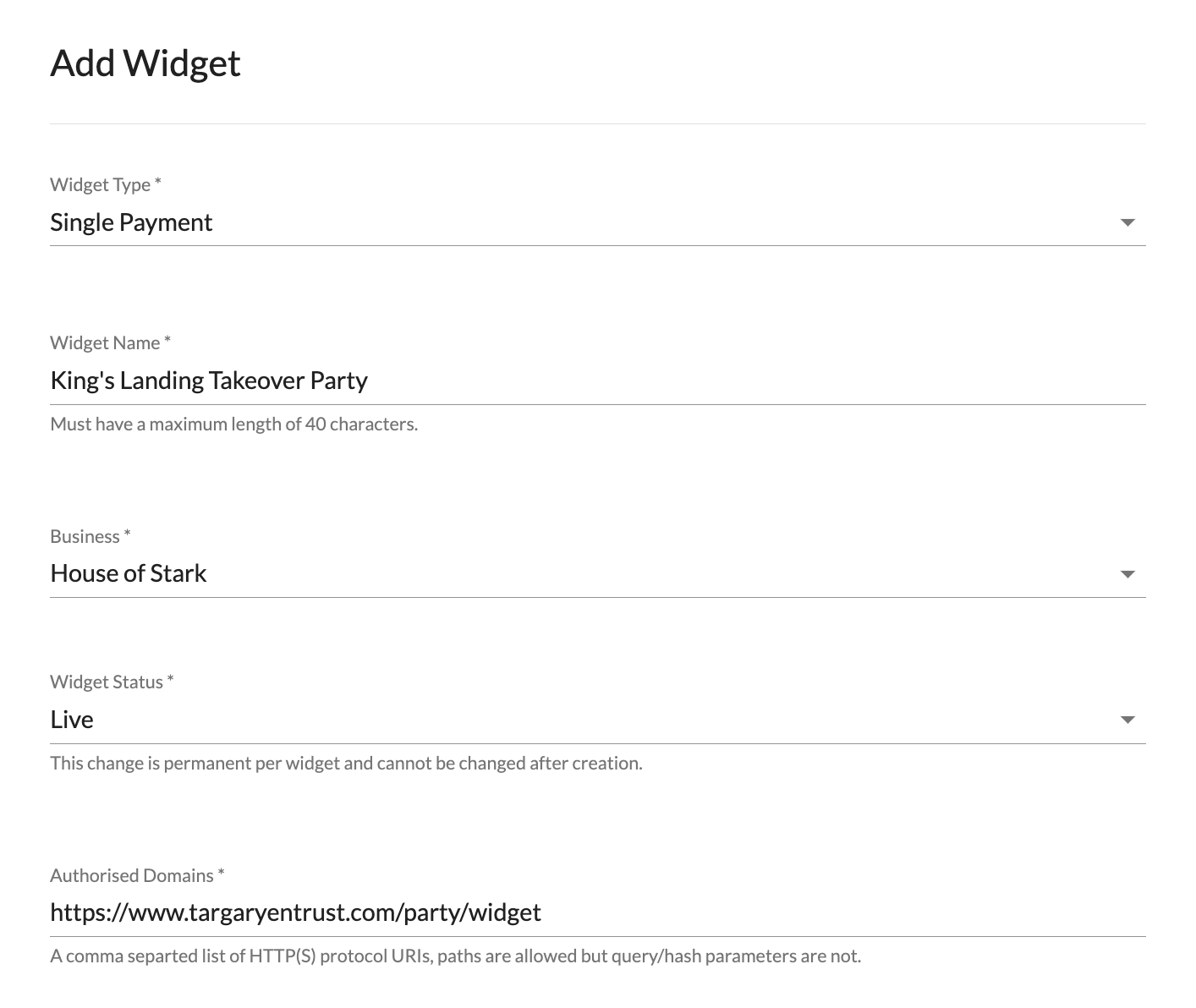
A payment widget requires a payee account that will receive the money. You need to supply valid UK bank account details for the payment to be sent to.
| Name | Description | Requirement |
|---|---|---|
| Display Name | Can differ from the actual bank account name to support aliasing | Optional |
| Account Name | Used when instructing the payment | Required |
| Account Number | Valid UK bank account number | Required |
| Sort Code | Valid UK sort code | Required |
Furthermore, you need to specify the default payment details.
| Name | Description | Requirement |
|---|---|---|
| Amount | A default amount that the end user is expected to pay. | Required |
| Reference | A payment reference can be specified, which will be the same for every payment, or it can be left blank to generate a unique reference code for each payment. | Optional |
An example could look like:
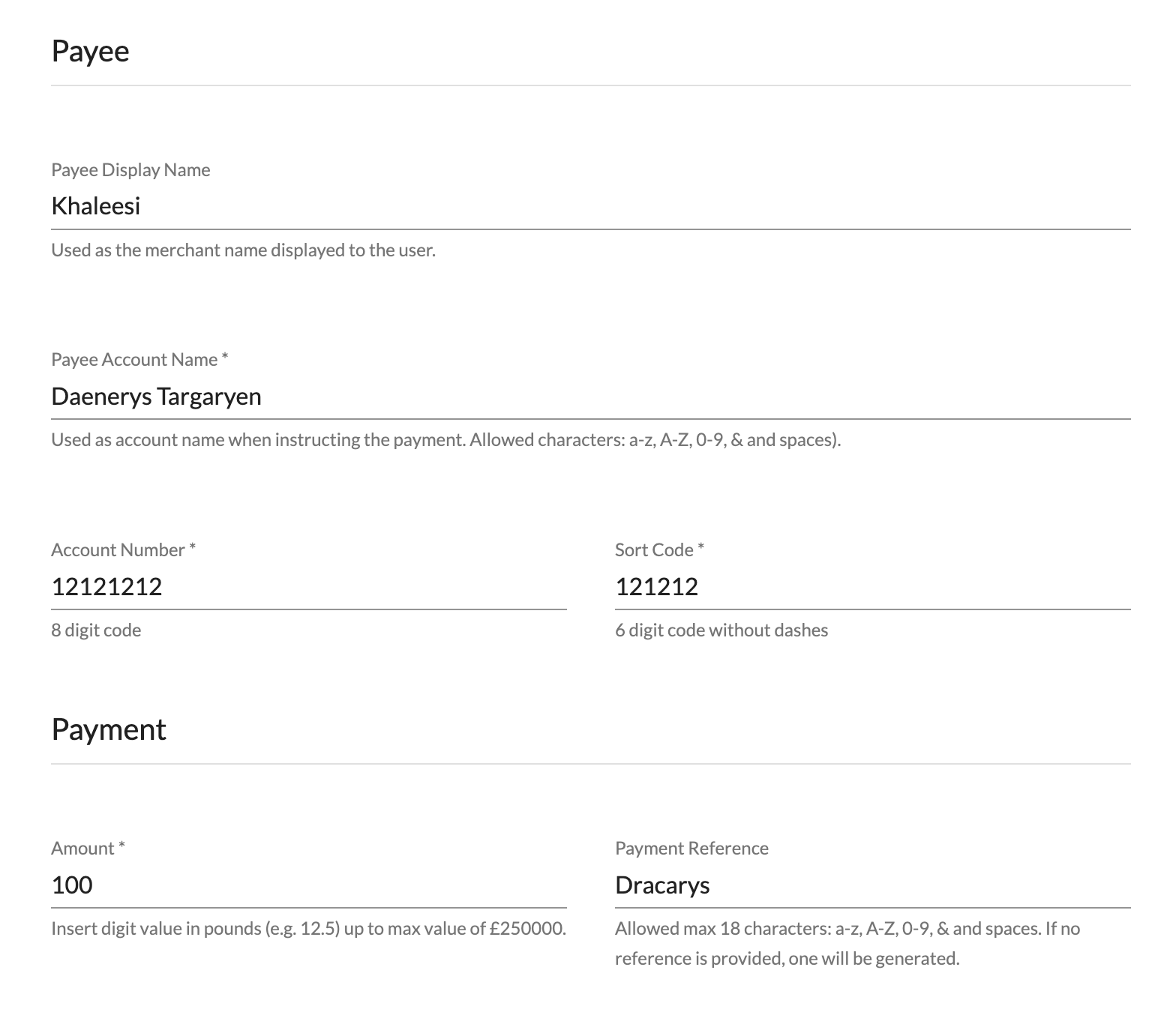
After a widget is created, the default values can be overwritten by passing in params during widget instantiation. These include:
| Name | Description |
|---|---|
| payeeId | Once a widget is created a unique Payee ID is associated to each payee created. You can change which payee the widget will use here. |
| amount | The payment amount in minor units |
| reference | For example: invoice ID, vendor name |
| endToEndId | Unique identification assigned by the initiating party to unambiguously identify the transaction. This identification is passed on, unchanged, throughout the entire end-to-end chain. |
Preview WidgetOnce a Widget has been created it can be Previewed via the top menu bar, see Preview
Example Payment Widget Journey
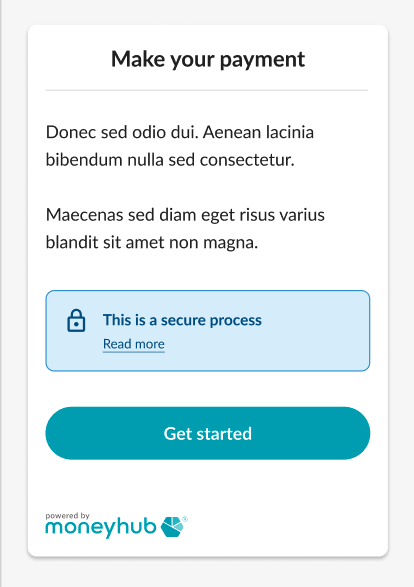
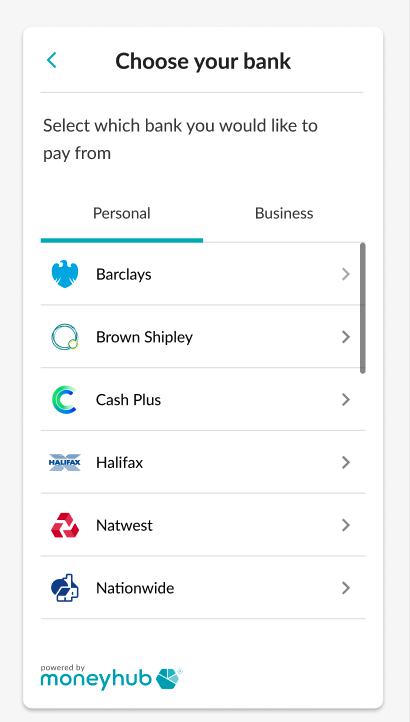
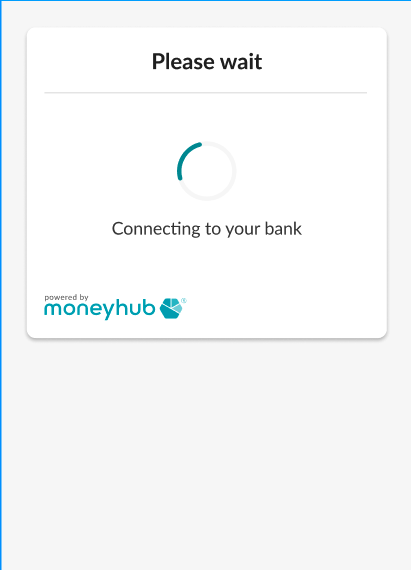
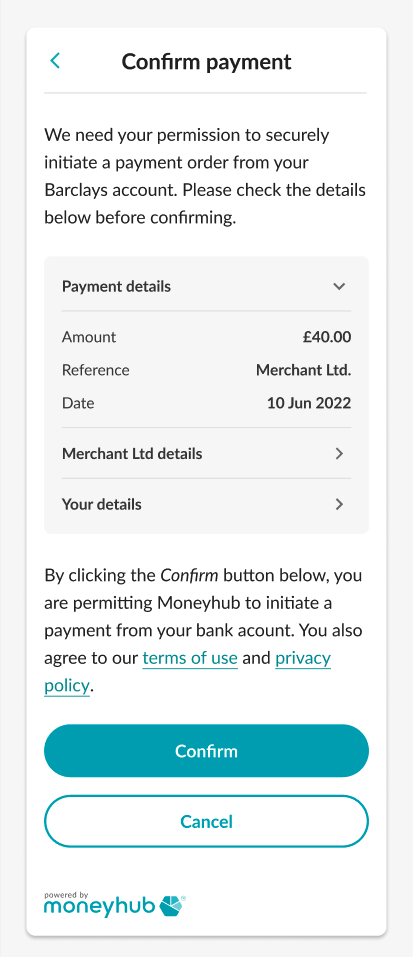
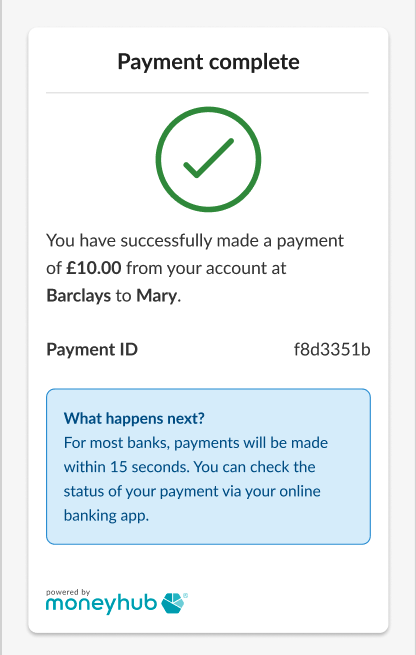
Updated 6 months ago
