Adding Payees
After a Payment Widget has been created you can subsequently add additional payee to a widget. Each payee added will be assigned a unique payee ID, this will allow one payment widget to then support multiple payees, e.g a franchise model (although only one payee ID can be used during widget initialisation in a single payment journey).
Edit a widget and click on 'Add Payee' to add an additional payee
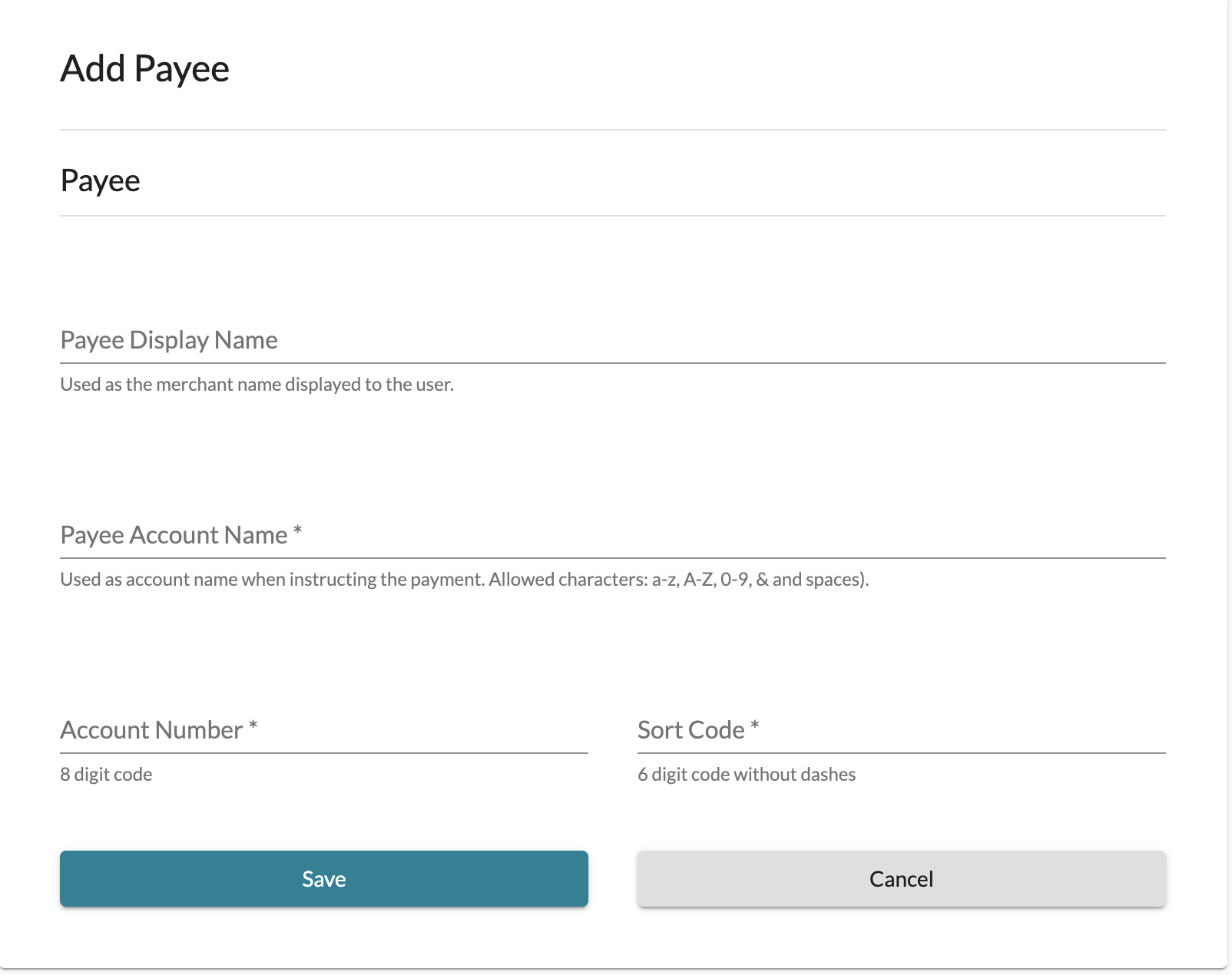
Add a Payee Display Name (optional), Bank Account Name, Account Number and Sort Code.
On clicking 'Save' you can select if this payee is the default payee for this widget (or not)
On the main widget edit page you can also click on individual payee and chose to make the default payee, or archive the payee.
(Note : Once a Payee has been created it cannot be edited, you will need to create a new payee if there is a change to the payee details required)
Updated 5 months ago
