Creating an API Client
Here are some illustrated guides on how to get started with the Moneyhub Open Finance API:
Creating an API Client
Login to the admin portal
Login here: https://admin-portal.moneyhub.co.uk/
If you have the right permissions, your screen will look like this:
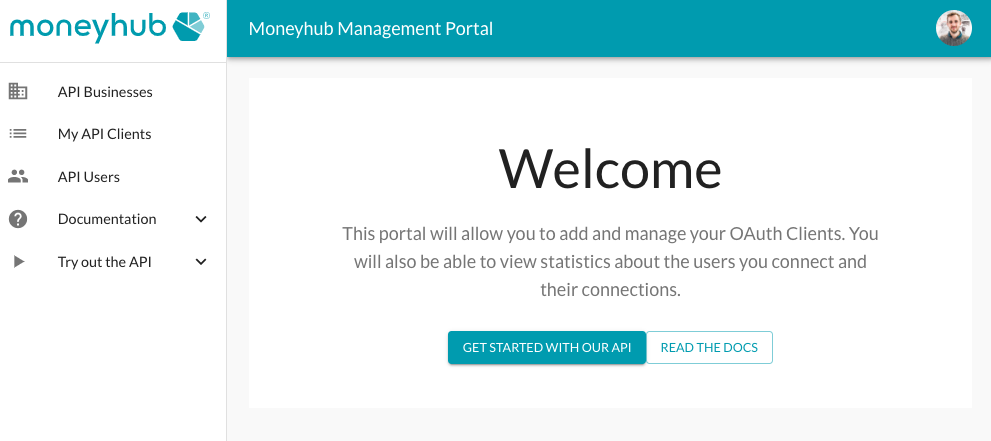
Go to the "My API Clients" page
Click on "My API Clients"
You will see a screen like this:
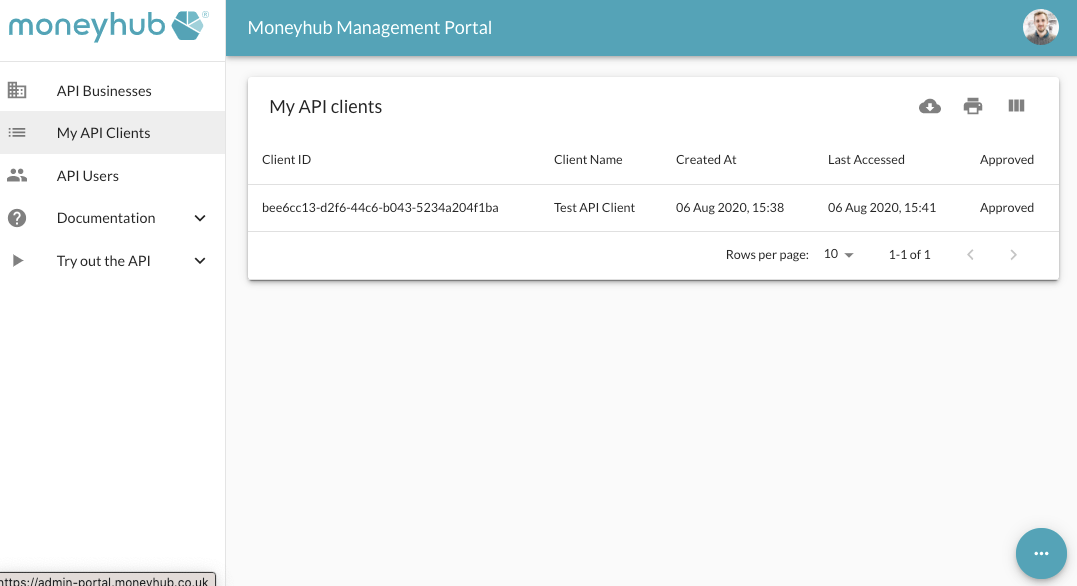
Add an API Client
Click the circle in the bottom right corner and click "Add New"
You will see a screen like this:
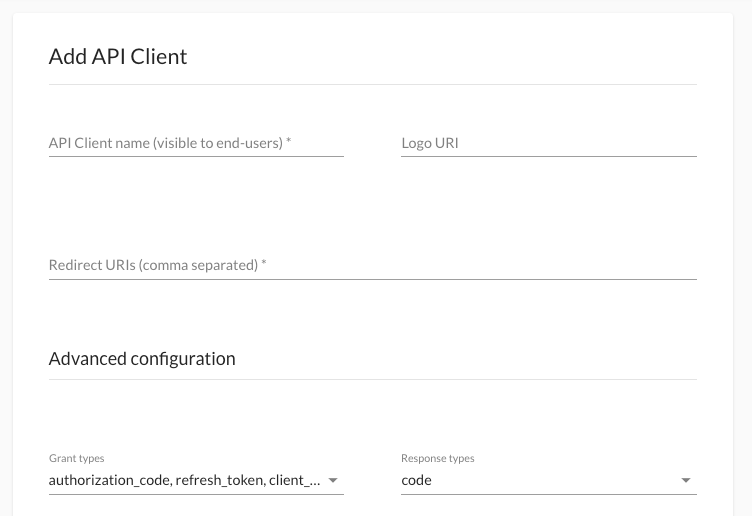
Fill in your details. For testing purposes the only values you really need to worry about are the "Redirect Uris". These must be uris that point to your server - after you send a user to us to connect their bank account, we will redirect them back to this uri.
After filling in the values, click "Save" and you will have created your first API client.
Updated 6 months ago
