Adding a test user with sample data
Once you've created an API client, you can add a test user. These are users that have sample data. This is a quick way of interacting with the Moneyhub data APIs.
Go to the Test API Users page
Click "Try out the API" on the left hand menu, the menu will expand.
Click "Test API Users"
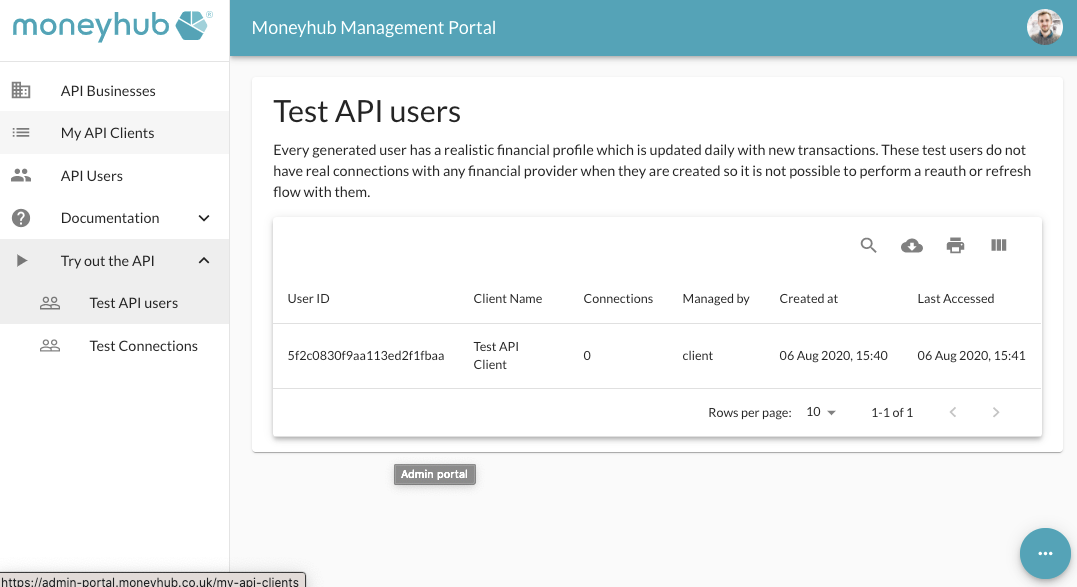
You should then see the following screen:
Add a New API User
Click the circle in the bottom right, a menu will appear, click "Add New"
The following screen will appear:
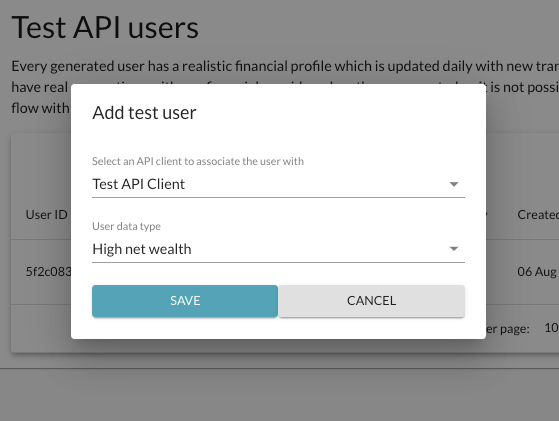
Select the API client that you want the user to be associated with.
Select the type of user you want to create
Click "Save"
View the user
Once you've created the user, they will show up on the "Test API Users" screen.
You can click on the user and you will see a screen like this:
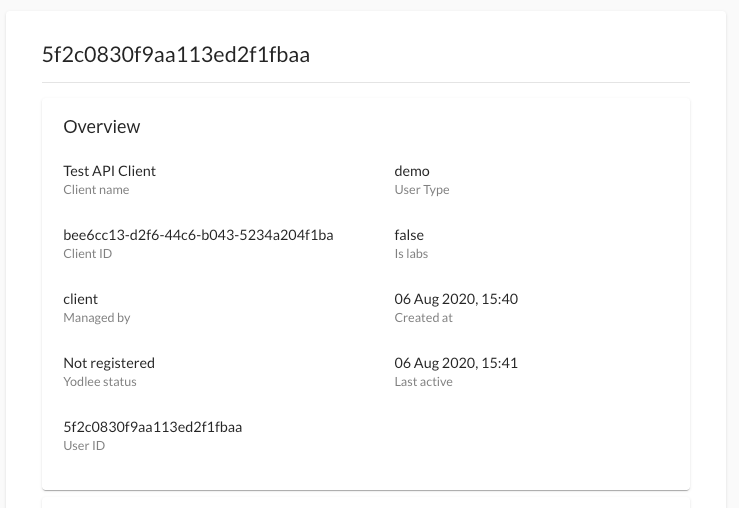
If you scroll down you will see the test connections and accounts that the user has:
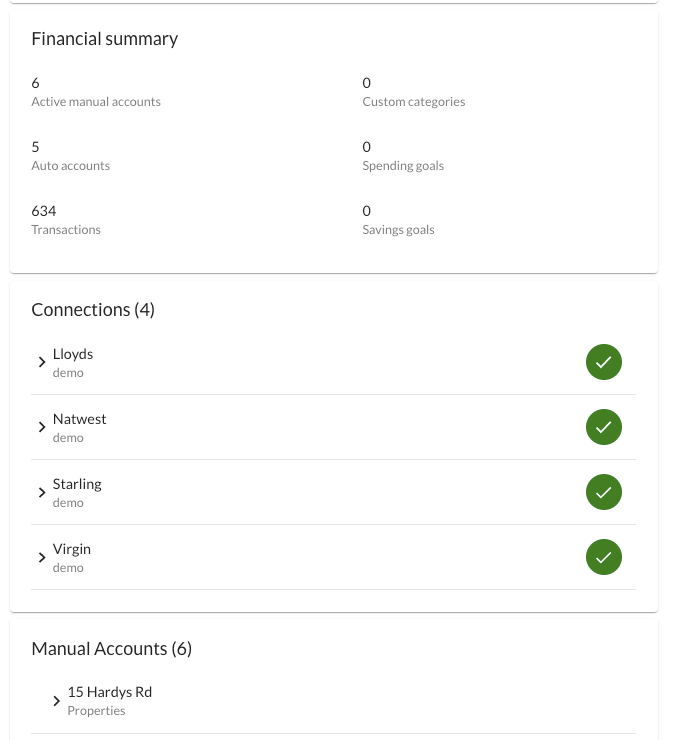
Access via API
Make a note of the id of the user
You can use this id to create access tokens to use against the Moneyhub API.
Updated 4 months ago
